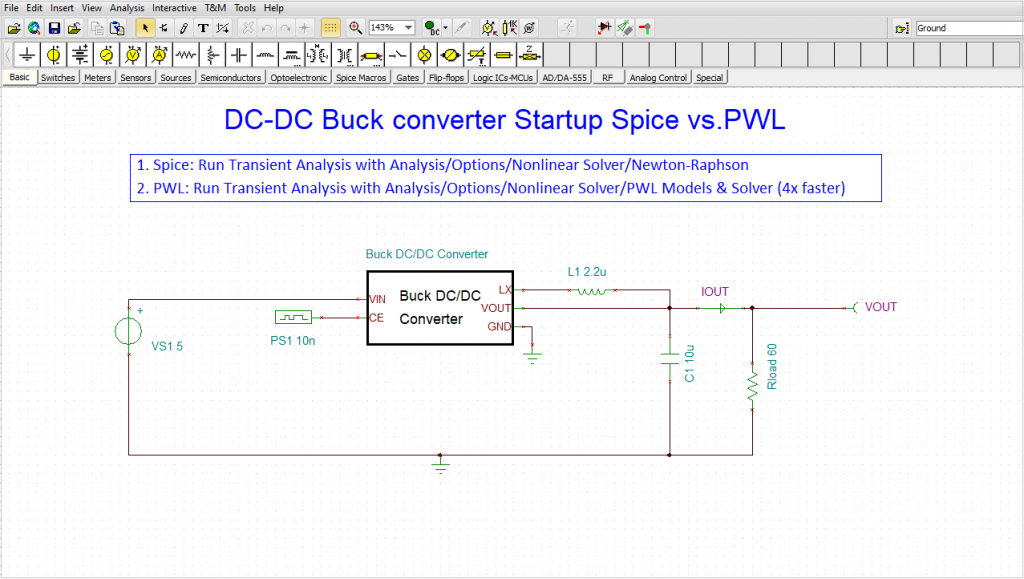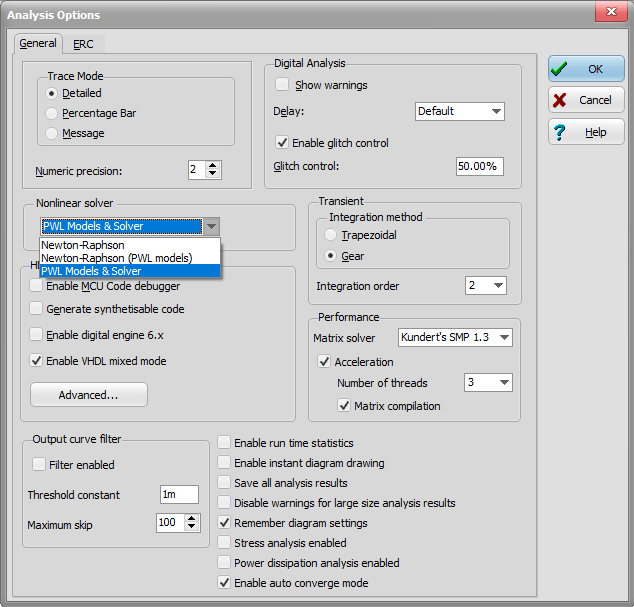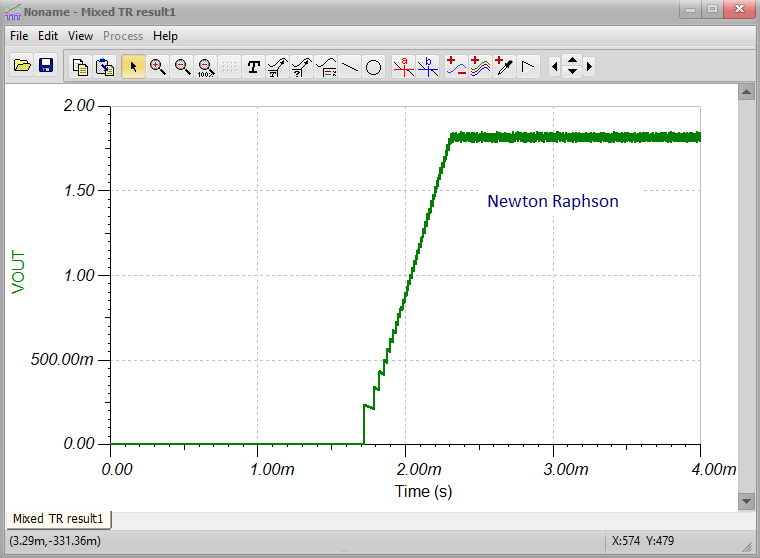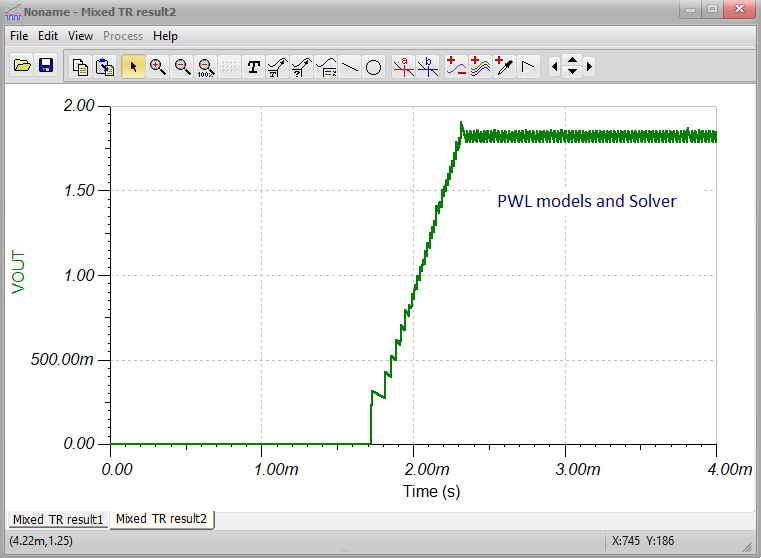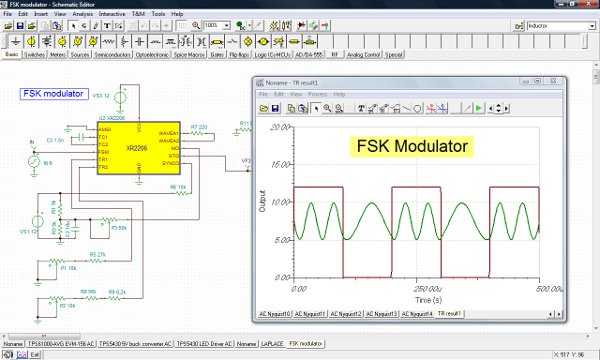Analog Circuit Simulation
with superfast multicore Spice engineAnalog Circuit Simulation
Jump to TINA Main Page & General Information
TINA provides an extremely powerful multicore Spice engine with excellent convergence properties and highly efficient and accurate simulation. In addition to Spice components TINA may also include Verilog A and Verilog AMS components. Of course digital components, including VHDL and Verilog components can also be added to circuits. These circuits are discussed under Mixed Signal Simulation.
This page is dedicated to the analog simulation features of TINA. For more information on the TINA software please visit our main TINA page: www.tina.com or click the links above.
DC Analysis
DC analysis calculates the DC operating point and the transfer characteristic of analog circuits. You can display the calculated nodal voltages or component currents in a table or at any node by selecting the node with the cursor. Powerful methods (source- and Gmin stepping, adaptive voltage and step-size limiting) are implemented to find the operating point even for strongly nonlinear cases with hard convergence properties. You can also calculate and display in a diagram the temperature dependence of any voltages or currents in your circuit.
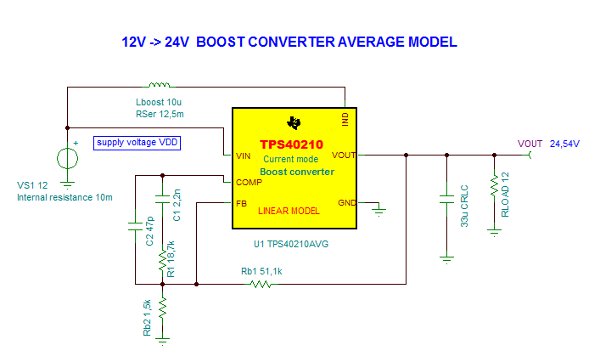
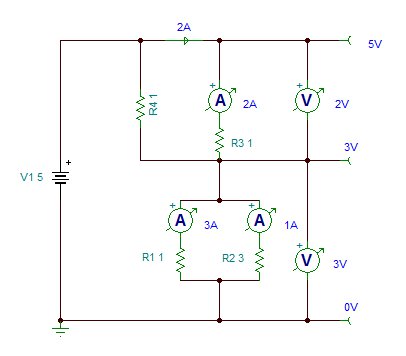
AC Analysis
AC analysis calculates RMS amplitude and phase of voltages and currents in your circuit and the complex power of selected parts. You can display the calculated complex nodal voltages or component currents in a table or at any node by selecting the node, part, or instrument with the cursor. In addition, Nyquist and Bode diagrams of amplitude & phase and group delay characteristics of analog circuits can be plotted. You can also get the complex Phasor diagram. For non-linear circuits, the operating point linearization is done automatically
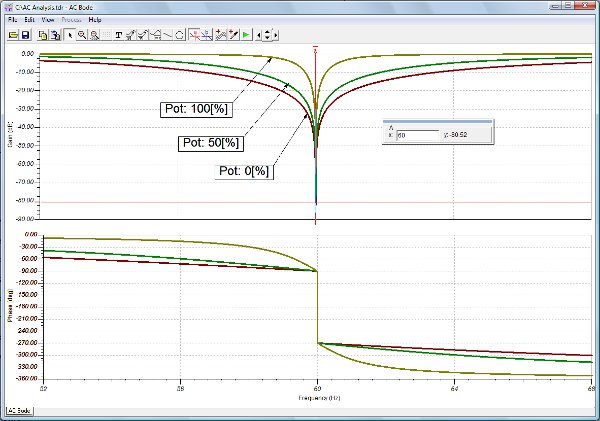
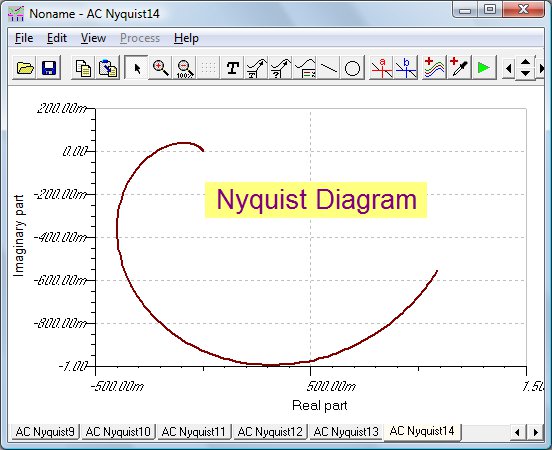
AC Multisine Analysis
Multisine analysis calculates the frequency response of circuits without linearization using Transient Analysis with a special excitation consisting of multiple sinusoidal voltages. This is especially useful in case of SMPS circuits where AC analysis is possible through special, so-called average models only, which cannot be automatically created.
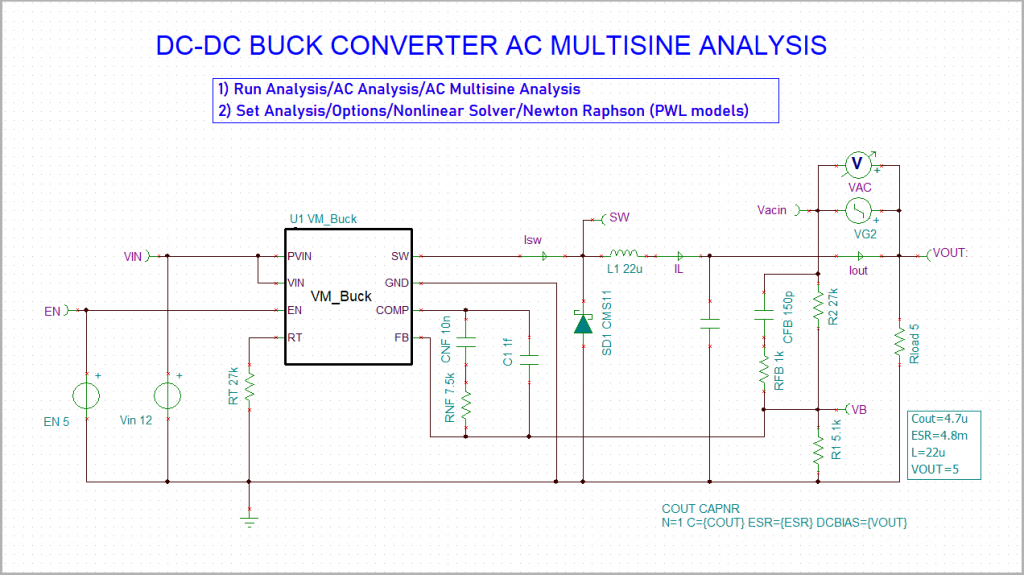
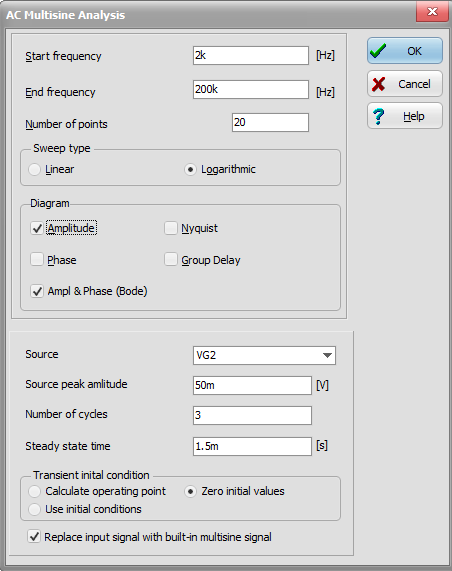
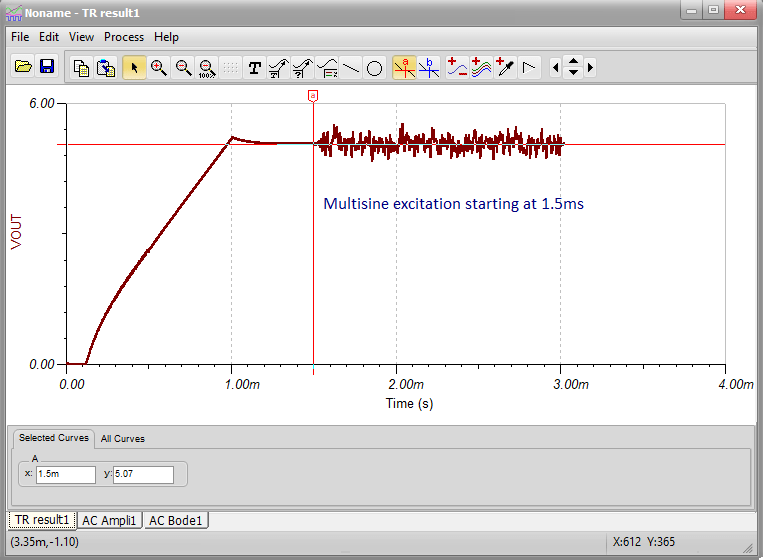
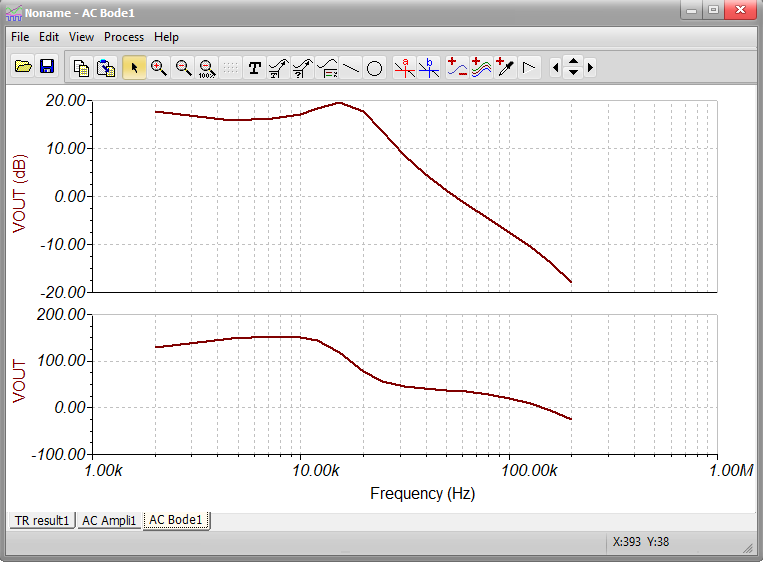
Transient Analysis
In the transient and mixed mode of TINA, you can calculate the circuit time response to the input waveform, including pulse, unit step, sinusoid, triangle, square, general trapezoidal waveform, Spice PWL table, .WAV files and user-defined excitation) parameterized as required. You can also use components with initial conditions to accelerate circuit startup.
Piecewise Linear Solver (PWL)
From v14, in addition to Spice solver TINA also includes a PWL (Piecewise Linear) solver. A unique feature of TINA is that it automatically creates the PWL models of semiconductors in PWL mode. This provides up to 10 times faster solution depending on the structure of the Spice models. PWL Analysis is also very useful at Multisine Analysis as it shortens the Transient analysis included in Multisine Analysis.