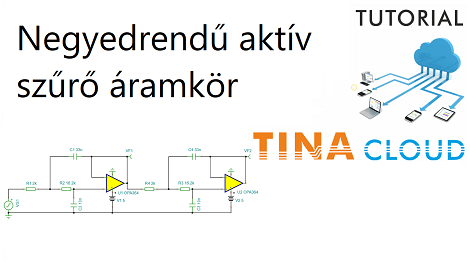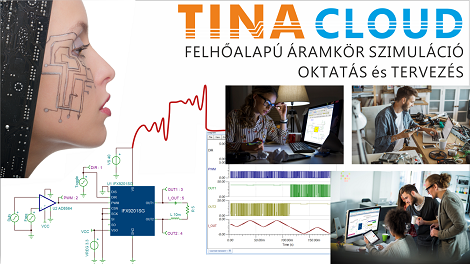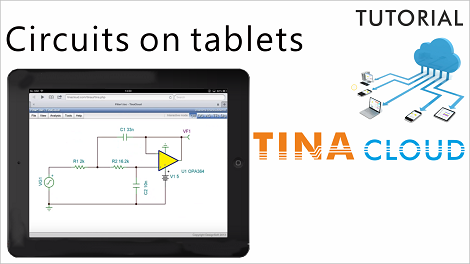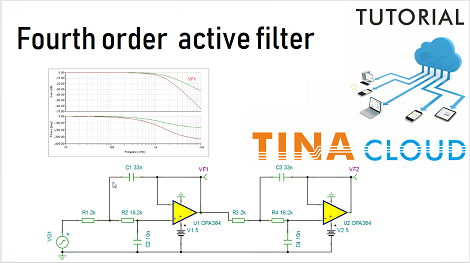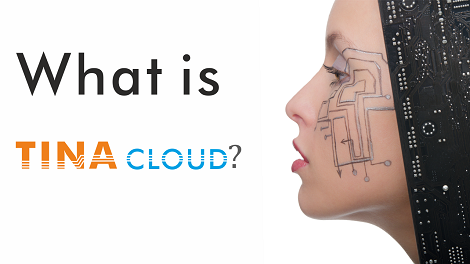The rest of this blog is in Hungarian language.
You can find the English version here: Creating a fourth order active filter circuit using TINACloud
Ebben az oktatóvideóban bemutatjuk egy negyedrendű aktív szűrő létrehozását és szimulációját a TINACloud programban. Az áramkörben aktív eszközként az OPA364 műveleti erősítő Spice modelljét használjuk.
Először létrehozzuk a szűrő első fokazatát, beállítjuk az alkatrészek értékeit, majd a Másol, illetve Beilleszt gombokra kattintva létrehozzuk a szűrű második fokozatát. A két blokkot vezetékekkel összekötve létre is jön a negyedrendű szűrő áramkör.
Ezt követően következik az áramkör tesztelése AC analízis segítségével.
A szimuláció során a program öt diagramot generál, ezek a következők: Amplitúdó-, Fázis-, Nyquist-, Csoportfuttatási Idő (Group delay)- és Bode-diagramok.
A TINACloud programban (csakúgy, mint az offline verzióban) a szimulációs eredmények (diagramok) beilleszthetőek a kapcsolási rajz mellé, így az áramköri rajz és az áramkör analízis eredményei együtt tárolhatók.
A videóban az AC Bode diagram beillesztését mutatjuk be részletesen.
Ha további információra van szüksége látogasson el weboldalunkra vagy keresse fel youtube csatornánkat!
A következő weboldalakon érhet el minket:
Youtube elérhetőségünk: https://www.youtube.com/user/TinaDesignSuite