New! Analysis links in TINACloud
A new exciting feature in TINACloud that now you can add links to your circuits
which allow you to carry our most TINACloud analyses simply by clicking the links without using TINAclouds’s menus. This feature is extremely useful when you create presentations for your customers.
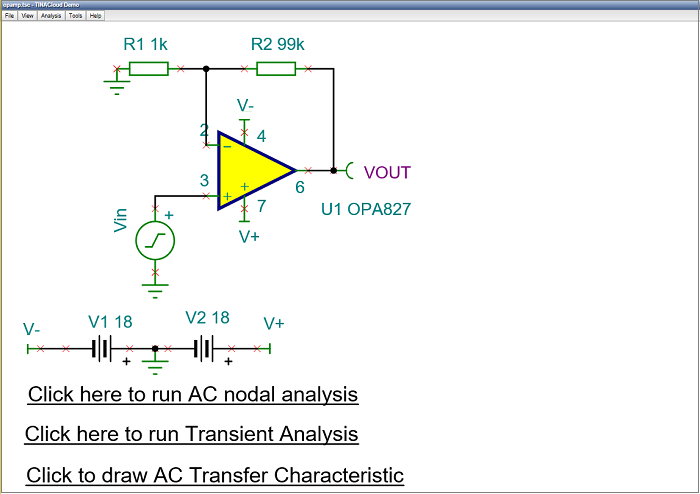
For example if you click the “Click here to run AC nodal analysis” link the following screen will appear.
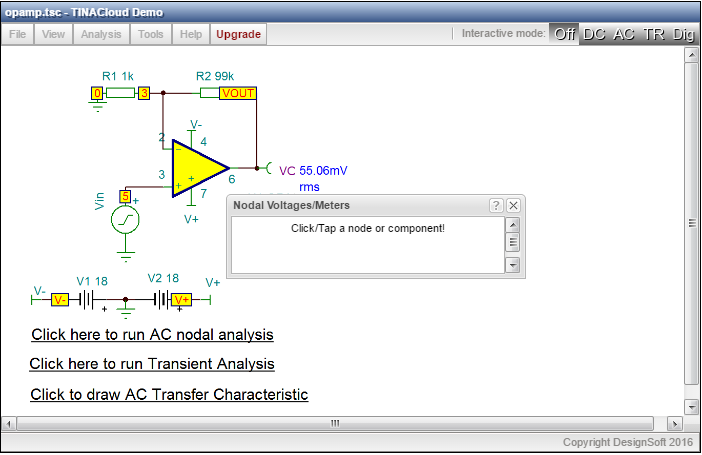
By default is shows the rms voltage on the output(s). If you click with the cursor on any nodes (yellow boxes) of the circuit it will display the detailed nodal analysis data in a small window. Click You can repeat this any times until you press the Close button to finish the Nodal Analysis.
Further if you click the “Click here to run AC transient analysis” link, the Transient analysis will automatically run and the following screen will appear. You can now run cursor on the diagram or close the diagram and make further analyses.
Click here to watch our tutorial video!
Download the FREE trial demo of TINA Design Suite and get:
- One year free access to TINACloud (the cloud-based, multi-language, installation-free online version of TINA now running in your browser anywhere in the world.)
- An immediate 20% discount from the offline version of TINA
- Free license for your second computer, laptop etc.

