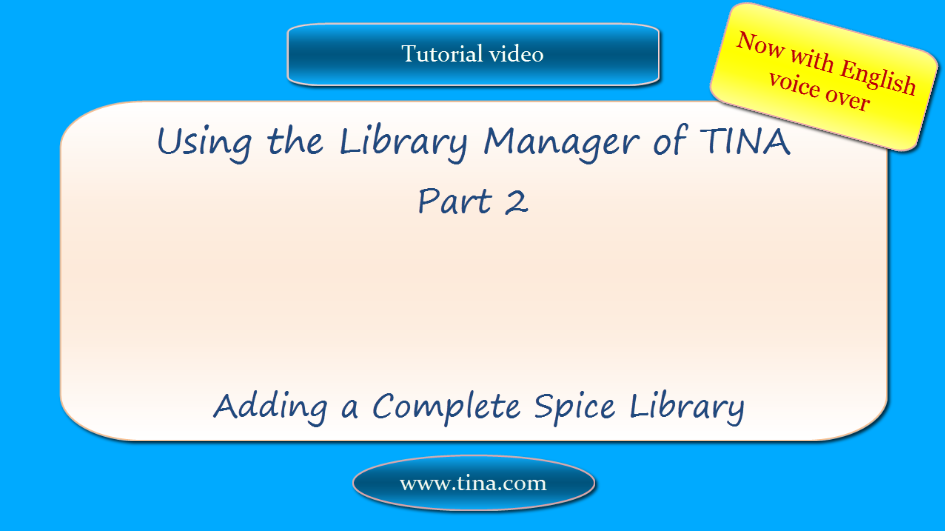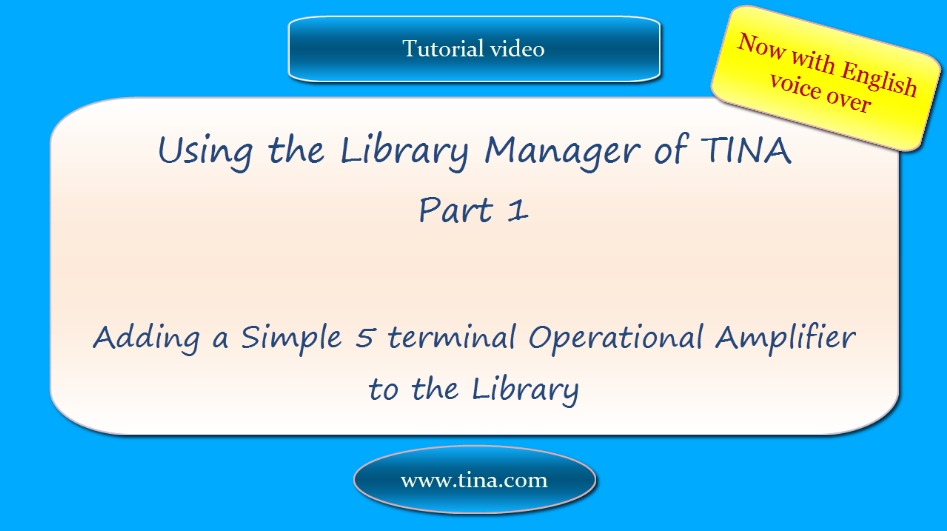Using the Library Manager of TINA, Part 3: Adding complete Spice libraries in .MODEL format
Semiconductor device manufactures often provide models for their components in .MODEL format. These are normally placed in a text file (also called library) containing many .MODEL instructions.
In this tutorial video
we will show how to add such libraries to TINA. Of course you can also create your own models in .MODEL format and add to TINA in a similar way.
Watch our tutorial video to see how to add diodes.lib to TINA’s catalog available for part (device) selection.
Download the FREE trial demo of TINA Design Suite and get:
- One year free access to TINACloud (the cloud-based, multi-language, installation-free online version of TINA now running in your browser anywhere in the world.)
- An immediate 20% discount from the offline version of TINA
- Free license for your second computer, laptop etc.
Michael Koltai
www.tina.com