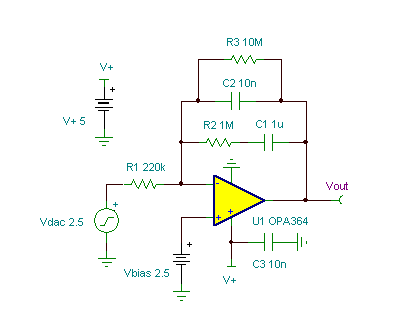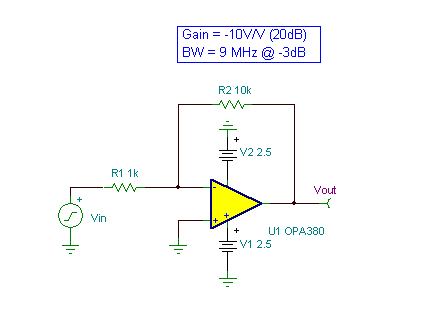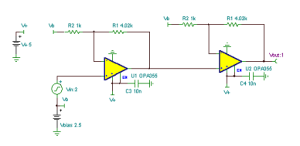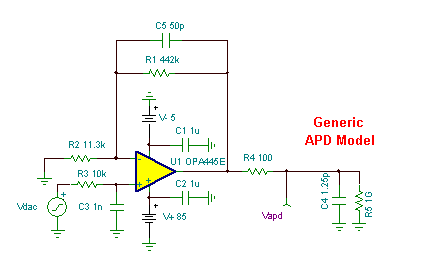Single-Ended Input Differential Output Amplifier
A DRV134 converts a single- ended input signal to a differential output. Differential output is used to drive the inputs of some A/D converters and to drive tristed- pair or Twinax transmission lines in a high- noise environment.
An INA137 or INA137 can be used as a differential line receiver to convert the differential voltage back to single- ended.
In AC- only applications such as audio, capacitors can be inserted between the outputs and their respective sense pins to reduce the DRV134 output DC offset. See the data sheet for details. Bypass capacitors have been omitted in this schematic but their use is recommended. (Circuit is created by Neil P. Albaugh, TI- Tucson )
Single-Ended Input Differential Output Amplifier Circuit:
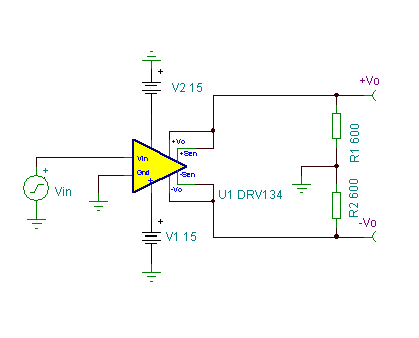
Online Simulation of a Single-Ended Input Differential Output Amplifier Circuit
The great feature of the TINA circuit simulator that you can analyze this circuit immediately with TINACloud the online version of TINA. Of course you can also run this circuit in the off-line version of TINA.
Click here to invoke TINACloud and analyze the circuit yourself or watch our tutorial video!
You can send this link to any TINACloud customers and they can immediatelly load it by a single click and then run using TINACloud.
Michael Koltai
www.tina.com