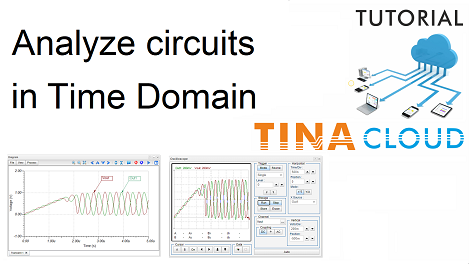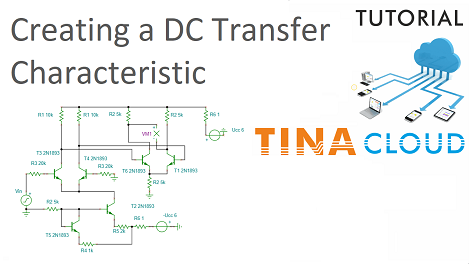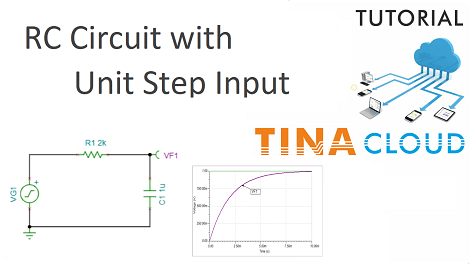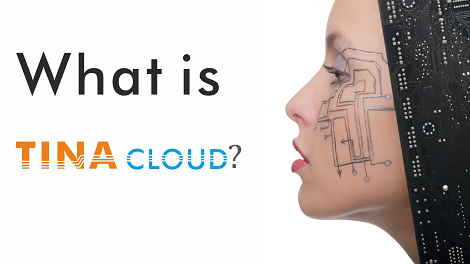In this tutorial video, we will demonstrate and compare the tools available in TINACloud for analyzing circuits in time domain.
In TINACloud, you can analyze circuits in time domain, employing two different tools:
1.Transient analysis from the Analysis menu of TINACloud.
2.Simulated Virtual Oscilloscope from the T&M menu of TINACloud.
1. Transient Analysis.
First, we analyze the Collpit Oscillator circuit with Transient analysis.
The Transient analysis calculates the time response of circuits and presents the results as diagrams or text.
You have to set the Start Display and End Display parameters.
For COLPITTS.TSC it is preset, but for new circuits, You have to estimate it based on circuit operation.
It is also important to select an option related to the Start condition.
For oscillators, like our circuit, the Zero initial values option applies.
You can refine the diagram in several ways. Here are a few:
- Zoom into any part of the diagram.
- Run cursors on the curves of the diagram.
- Calculate the frequency of the oscillation.
- Mark a period of the signal with the cursors.
- You can also find the Local or Global Minimum or Maximum by clicking the actual value field of a curve.
- Separate the curves or collect them in one diagram.
- You can insert the diagram into the schematics and save them together.
2. Simulated Virtual Oscilloscope
In practice we very often use an oscilloscope to measure, analyze and debug circuits in the time domain. So, it seems obvious that a simulated oscilloscope can be used in circuit simulation as well.
First, Invoke the Oscilloscope from the T&M menu of TINACloud and then press the Run button.
The Out1 signal appears.
In this video we present how to use the controls to make the curve bigger and more detailed.
Also you can learn about how to stabilize the waveforms on the Oscilloscope, or bring in the Vout signal as well.
We also show how you can fine-tune your circuit until both signals (Out1 and Vout) become sinusoidal.
Finally, we present step by step how you can get the same signal on the Oscilloscope as provided by the previous Transient Analysis.
To watch our tutorial please click here.
You can learn more about TINA here: www.tina.com
You can learn more about TINACloud here: www.tinacloud.com