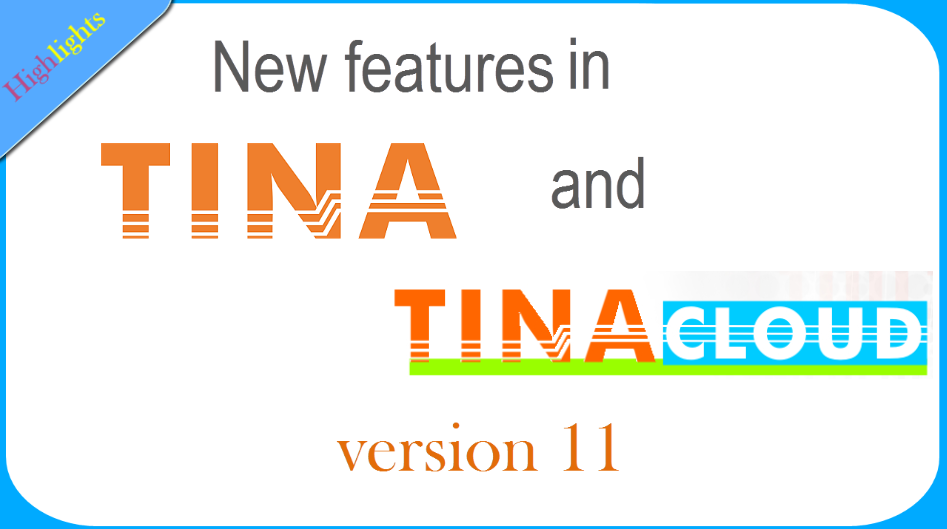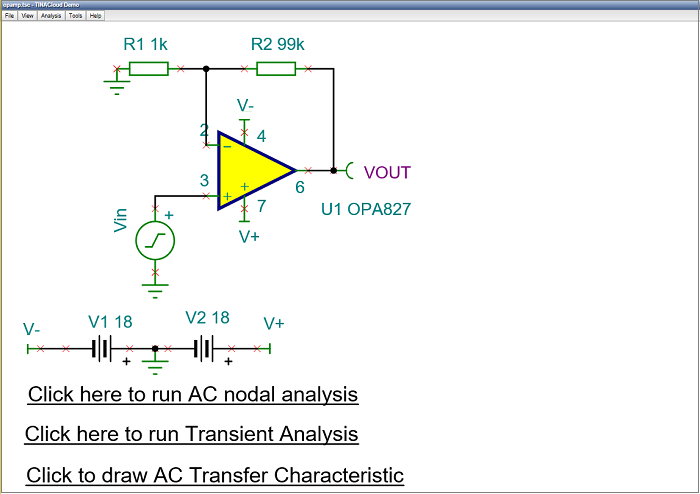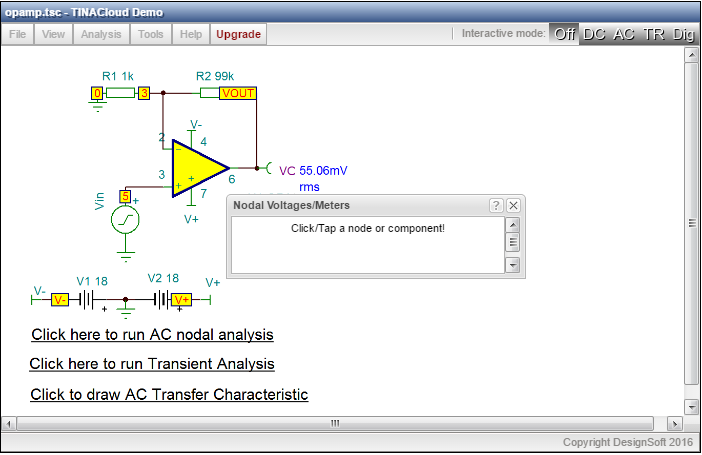Basic microcontroller debugging using TINA
In this tutorial video
we will analyze and debug a simple program written in assembly language (part 1) and in C language (part 2) for the PIC16F73 microcontroller. Note that this process also works for mixed mode circuits with both analog and digital components.
This is the advantage of running the debugger inside TINA, compared to an external debugger for the PIC only.
Download the FREE trial demo of TINA Design Suite and get:
- One year free access to TINACloud (the cloud-based, multi-language, installation-free online version of TINA now running in your browser anywhere in the world.)
- An immediate 20% discount from the offline version of TINA
- Free license for your second computer, laptop etc.
Click here to download the FREE trial demo of TINA