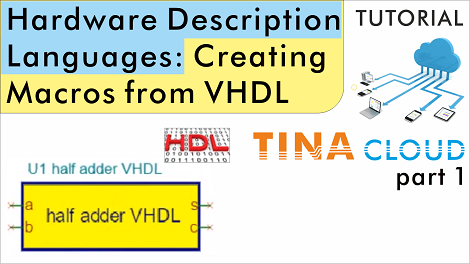Hardware Description Languages are powerful tools to describe and simulate complex electronic devices.
In this tutorial video we will show you how you can create a macro from a VHDL (.vhd) code and use in TINACloud.
First we will select a file which we will turn into a VHDL macro from the original folder of the off-line TINA, but you can select a VHDL file anywhere on your computer.
By default, the input ports of the interface will appear on the left side of the generated macro shape and the output ports of the interface will appear on the right side. However by editing the generated macro you can change this arrangement. We will demonstrate how you can edit the Macro Input and Output pin names using the “Edit Macro Pins” display window of TINACloud.
Next, we will test our macro in TINACloud’s Digital interactive mode and compare the results with the Truth Table of the Half Adder. To do this we will place two High-Low Digital Switches from the Switches Toolbar, one for each of the A, B inputs and two Logic Indicators.
Watch our updated tutorial video to learn more!
You can learn more about TINA here: www.tina.com
You can learn more about TINACloud here: www.tinacloud.com