Creating Schematic Macro from simulation components for PCB design: What to do when pins do not match between a schematic symbol and its PCB footprint?
Sometimes it occurs that schematic symbols have different number of terminals (pins) than their physical representations (footprints). The reason for this most often to make the schematic design simple or sometimes to set or monitor some internal data of components e.g.: temperature.
In this video
we will present how to create a macro and set the mapping between TINA‘s schematic symbol and the desired footprint.
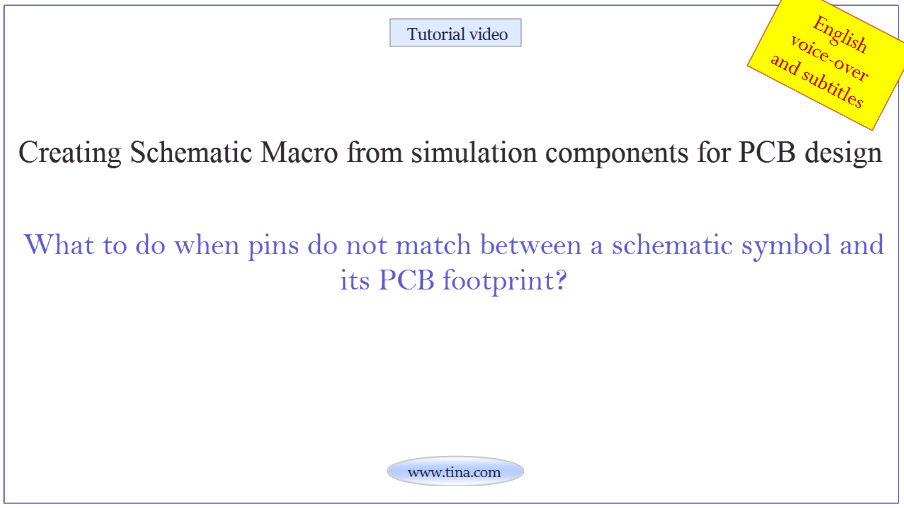
Download the FREE trial demo of TINA Design Suite and get:
- One year free access to TINACloud (the cloud-based, multi-language, installation-free online version of TINA now running in your browser anywhere in the world.)
- An immediate 20% discount from the offline version of TINA
- Free license for your second computer, laptop etc.
Click here to download the FREE trial demo of TINA
