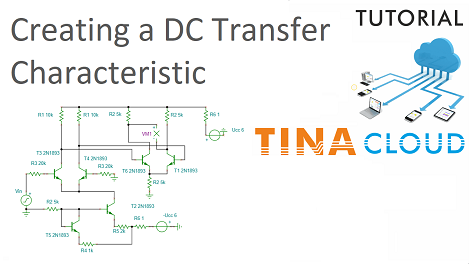In this short video tutorial, we will show how to create a DC Transfer Characteristic in TINACloud through an example of a differential amplifier circuit.
First we open the DIFFAMP.TSC differential amplifier circuit from the circuit collection of TINACloud, then we select DC Analysis form the Analysis menu.
Next, we click DC Transfer Characteristic…
In the The “Run DC Transfer Analysis” window we select Vin as Input from the Input list. Vin is the name of the generator in the circuit.
We set the Start value and End value of Vin and then we click the Run button.
The DC Transfer Characteristic Diagram appears.
To watch our tutorial please click here .
You can learn more about TINA here: www.tina.com
You can learn more about TINACloud here: www.tinacloud.com