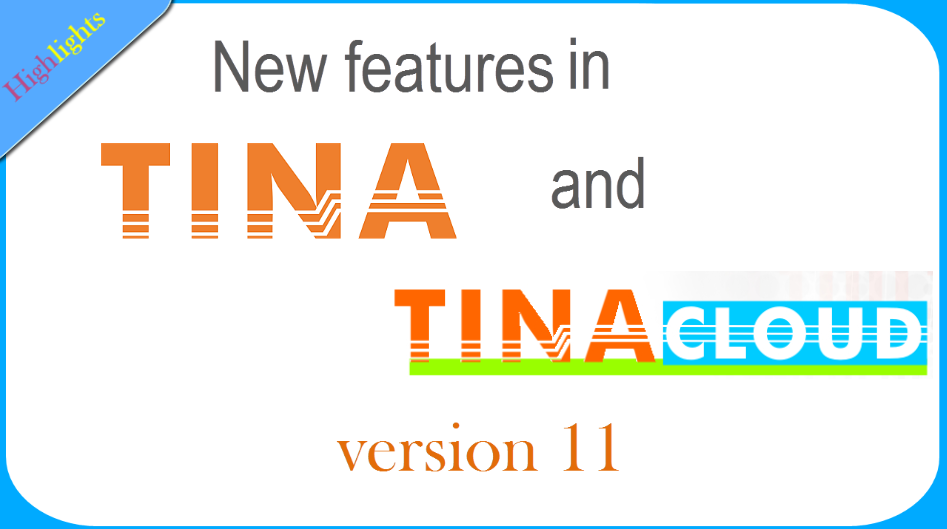to see how easy it is to create PCB circuits in TINA. We will use a battery, a resistor, a switch and two LEDs.
Click here to download the FREE trial demo of TINA
www.tina.com
You can also find below the script of the video:
Creating Single and Double-sided PCBs in TINA
In this demonstration we will show how easy it is to create PCB circuits in TINA.
We will use a battery, a resistor, a switch and two LEDs.
Start TINA.
Let’s first place a battery on the editing screen.
Select battery from the Basic Toolbar
Let’s change its voltage to 3V.
Double-click the Battery and in the Voltage field enter 3.
A footprint is automatically associated with each component.
If you click on the Footprint Name line you can see that a small battery symbol has already been assigned.
Now, click the 3 dots button in the Footprint name field.
The PCB Information dialog box appears.
Select the BH800S_2032 button cell battery symbol (in our case the default symbol)
Click OK or in case no changes are needed click Cancel
then Click OK to confirm the change to the voltage.
Now, let’s add the next component, a resistor.
Let’s change the resistance value to 68 Ohms.
Double-click the Resistor and in the Resintance field enter 68.
It is possible to change the footprint for the resistor as well, to symbols of various lengths or SMD.
In this case let’s use the R_AX200 W100 footprint (in our case the default) and click OK.
Approve the 68 Ohm resistance value by clicking the OK button.
Next let’s add a switch.
Click on the Switches tab and select the Alternate switch from the Switches toolbar.
Rotate the switch by 180 degrees, then place it.
Next double-click on it , and in the Footprint Name field, press the 3 dots button and from the Footprint list select the SW-SPDT-TS01-C switch.
Click OK.
Click ok again.
Lastly, let’s add two LEDs.
Click on the Semiconductors tab, then press the LED’s icon on the Toolbar and select LED from the list.
Rotate it by 90 degrees and place it on the schematic.
This is by default a red LED.
Let’s make the second LED of another color.
Place the LED, then double click on it.
Click the 3 dots button in the Type line. The Catalog Editor window appears.As You can see it is a red LED.
You can choose from several different types, each with a different color.
Let’s choose the second on the list, which will be green.
Note that the footprint in this case follows from the component partnumber and is automatically assigned.
Click OK.
Click OK again.
The green LED appears on the screen.
All that is left is to connect the components with wire.
Cick on the first point, trace the wire’s path with the mouse, and click again at the end point.
Next, connect the remaining terminals.
Connect the lower part of the switch to the red LED and the higher part to the green.
Connect the ground, by clicking on the diodes.
Now the circuit is complete.
Let’s test it interactively by clicking the DC interactive mode button.
The red LED lights up immediately.
Let’s click on the switch. The green lights up as well.
To see the realistic representations of the components used in the simulation click on the 2D/3D view switch.
Finally, let’s switch back to the standard schematic symbols, and create a PCB from this circuit.
First, click the PCB Design icon.
The PCB Design dialog window appears.
In the dialog you can choose to modify an existing project or start a new project.
In this case let’s do the latter.
Note that Autoplacement is already selected.
Autorouting will be completed later once the components are in place.
TINA includes a number of board templates which you may use in your designs.
In this case we will be creating a single sided, one layer PCB, so let’s choose the first option.
Note that it is possible to create more complicated two-sided, multi-layer PCBs using the appropriate templates.
Click Cancel
The board dimensions may be customized; in this example let’s use the default settings (with a board width 2 and a board height 1.5 inches)
Click OK, and the components are placed automatically.
Before Autorouting the components most often need to be rearranged.
Use the mouse and the Rotate icons to move the components to their desired positions.
Next, select the Autorouting command from the Tools menu,
or press Ctrl+F5,
and the components are routed.
To see the PCB in 3D, click on the 3D View button.
By switching to TINA’s Schematic Editor screen, you can also see the schematic diagram of the circuit.
Let’s now test the circuit by using the switch on the 3D view.
Note: Before testing make sure that the DC button is on.
Note that in 3D view it is also possible to see the routing on the bottom of the board.
To do this, hold down the left mouse button and tilt the board to see the underside.
Here we have shown how to create a single-sided PCB in TINA.
In the following section we will show how to make a double-sided PCB.
To turn the design from the previous section into a double-sided PCB you only need to change the layer settings.
Select the Layer settings command from the Options menu.
As you can see the top layer of the PCB is currently unused.
If we change it to a Routing layer the autorouter will use both the top and the bottom layers.
Click the Label in the Type line and then select the Routing from the list.
Click OK to approve the layer settings.
Next, select the Autoroute board command from the Tools menu or press Ctrl+F5.
Now two wires have been placed on the top of the board.
To see the changes in 3D, click the 3D View button.
Now on the top of the board we can see one wire running from the LED to the battery and another between the resistor and the battery.
Tilt the PCB to view the routing on the bottom of the board.
Tilt the board back and click on the switch to test it.
This concludes our demonstration of creating single and double-sided PCBs in TINA.