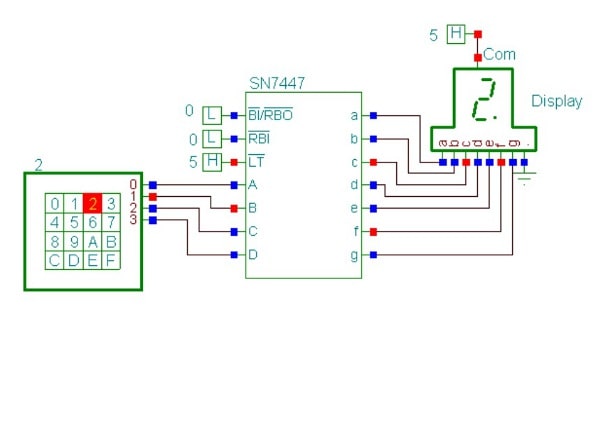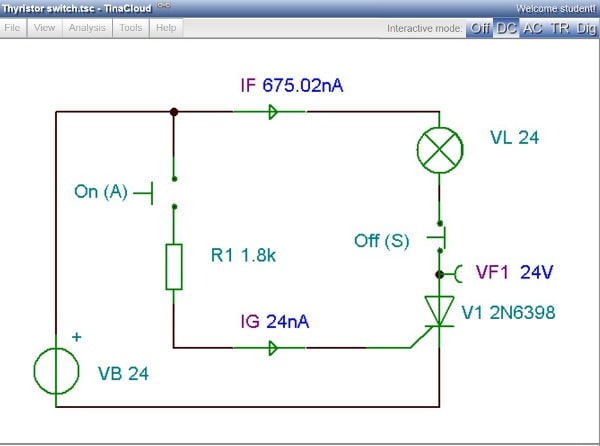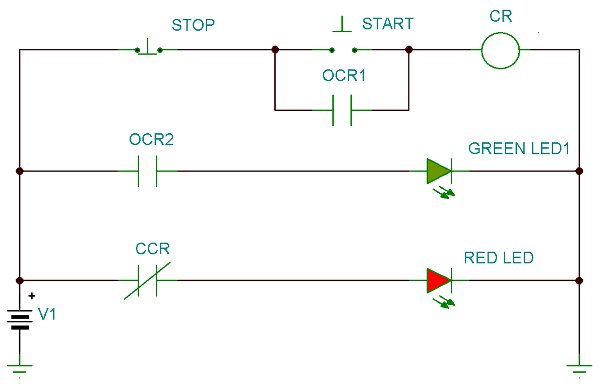Jump to TINA Main Page & General Information
The interactive circuit simulation mode is very useful for educational and demonstration purposes, as well as for tuning circuits interactively. Also it is unavoidable for interactive circuits which you could not otherwise test by software, e.g., circuits with switches, relays, or microcontrollers. TINA and TINACloud have special multimedia components (light bulb, motor, LED, switch, etc.) which respond with light, motion and sound.
The interactive circuit simulation mode of TINACloud is very similar to the same mode in the offline version of TINA described here https://www.tina.com/interactive-mode/
Let’s see a few examples. All examples work with the demo version of TINA and TINACloud.
Digital circuit with a keypad
Click the picture to run this circuit online with TINACloud
Play with the keypad and watch as the 7 segment display reflects the setting of the keypad.
Light Switch with Thyristor
Open the Thyristor switch.TSC circuit from the EXAMPLES folder or click the picture below, then press the DC button. You will see the following screen:
Click the picture to run this circuit online with TINACloud
Click the On push button to turn on the light (you should click at the place where the cursor turns into a vertical arrow). The Thyristor and light bulb will turn on and remain on, even after the push button is released. You can turn off the Thyristor and the light bulb by clicking the S push button.
Ladder Logic networks
Initially the red LED will light.
Click on the START button (click when the cursor changes into a vertical arrow). OCR1 will close and remain closed, since the current flowing through OCR1 will keep magnetizing the CR relay coil.
Consequently the green LED will light. OCR2 will open and the red LED will turn off.
If you click on the STOP button you will break the self-holding circuit and the CR relay will release, the red LED will light again, the green LED will turn off.