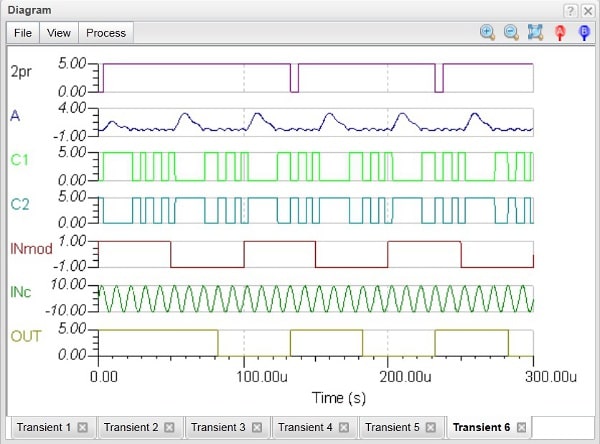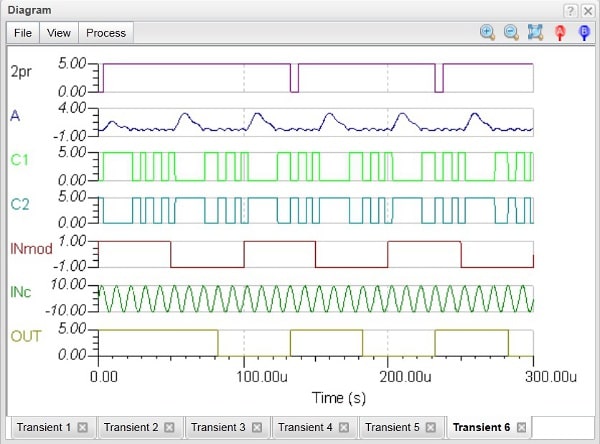Jump to TINA Main Page & General Information
The Mixed Mode Circuit Simulation in TINACloud is very similar to the offline version of TINA described here https://www.tina.com/mixed-circuit-analysis/ In addition however in TINACloud you can run in a browser without installation, any time, anywhere, on any platform.
Let’s explore this mode with TINACloud through a few examples.
Waveform generation using VHDL and Spice subcircuits
The following circuit generates an analog sine or sawtooth signal depending on the status of the left SW-MODE switch.
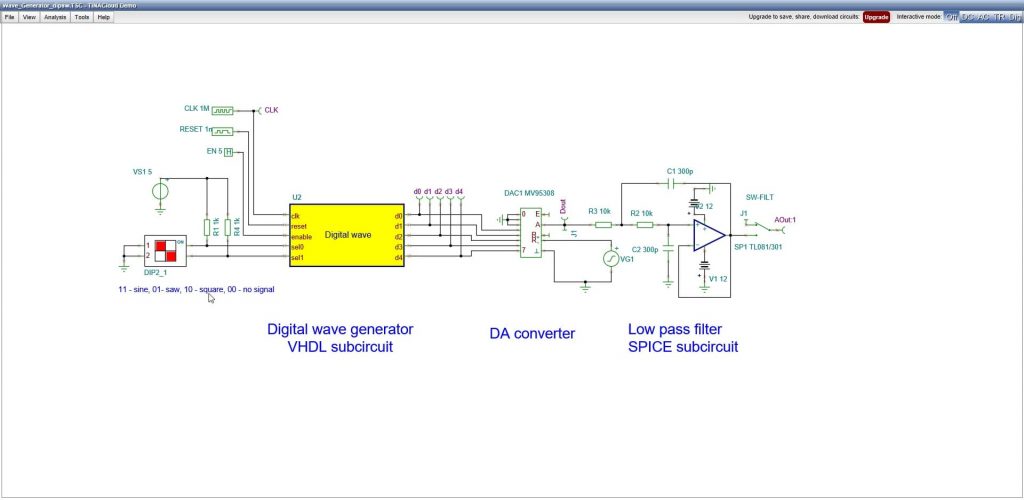
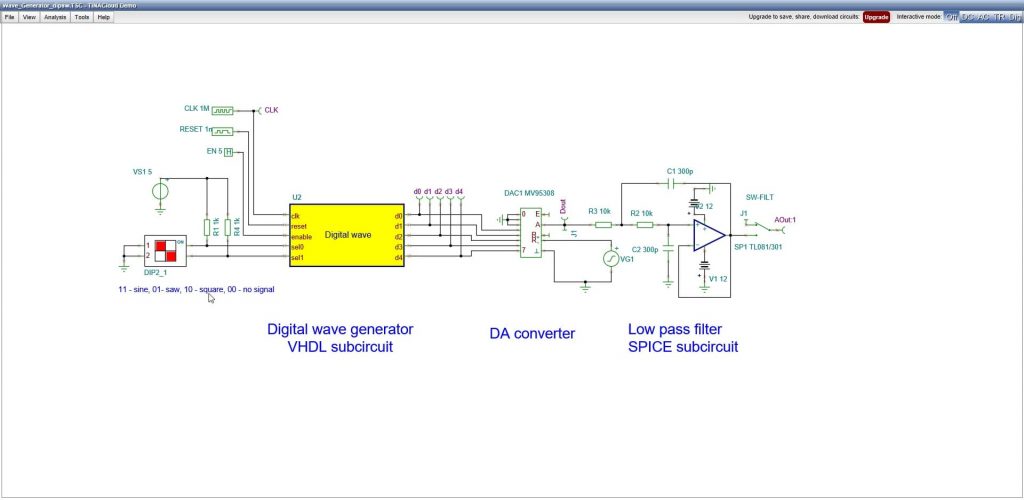
Click the picture to run this circuit online with TINACloud.
Here are the final waveforms of the circuit, including the counter output waveforms. for the sawtooth signal. For details of operation see https://www.tina.com/mixed-circuit-analysis/
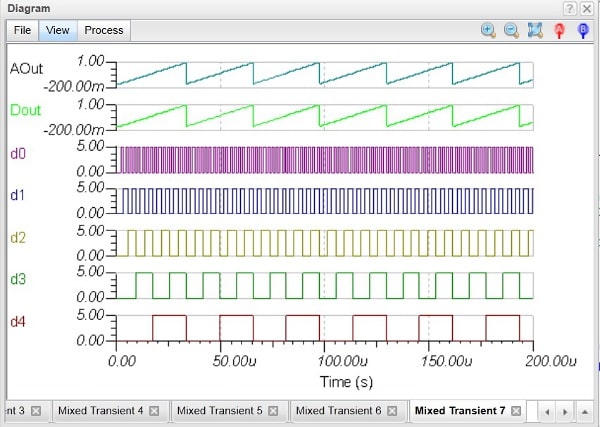
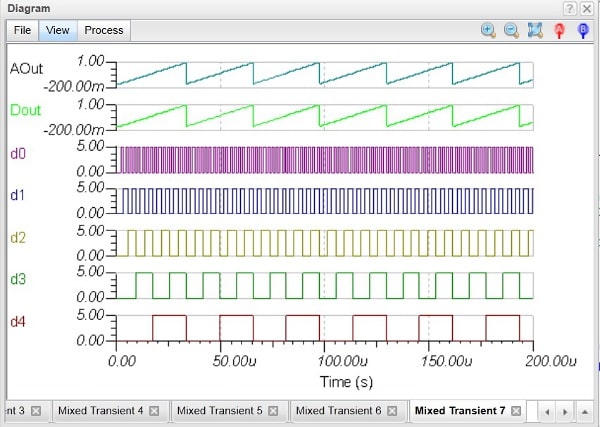
If we change the SW-MODE switch to Low and run Transient analysis again, the waveforms are:
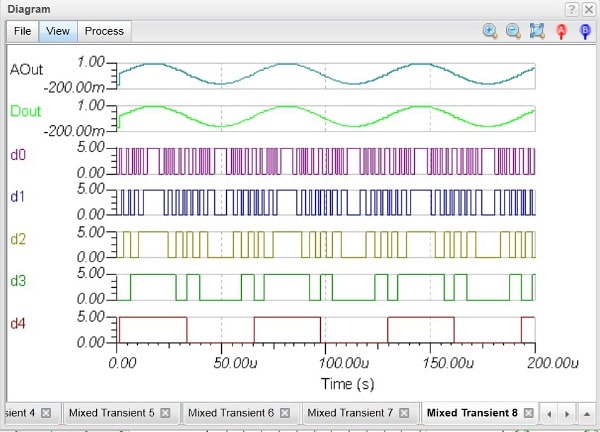
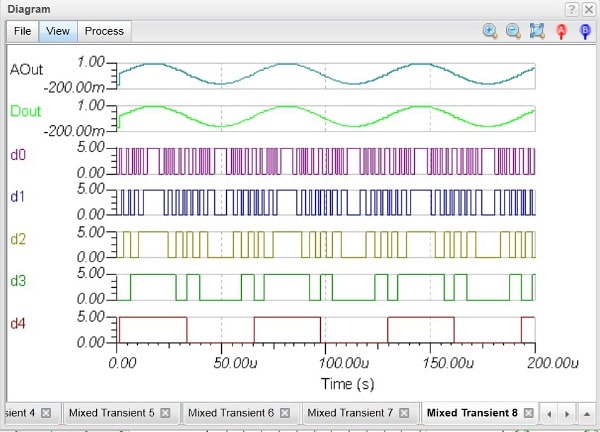
To see the effect of the analog filter, delete curves d0 to d4 from the diagram by clicking the curves and pressing the Del key.
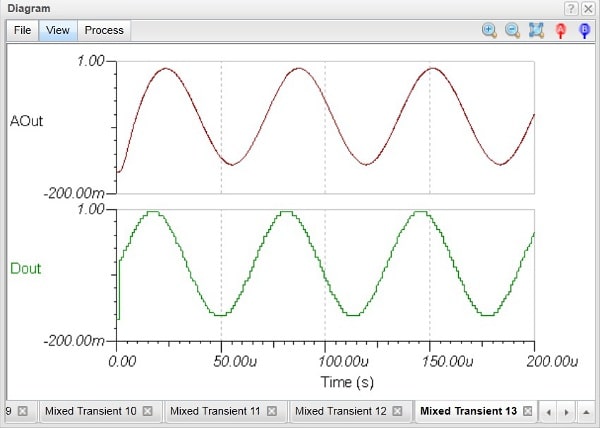
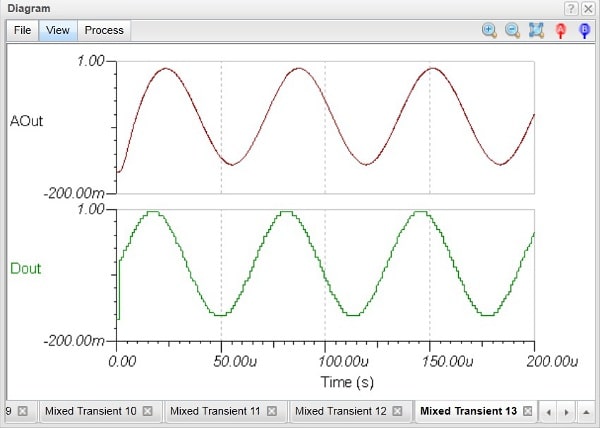
MCU controlled SMPS circuit
The mixed mode simulator of TINACloud not only allows MCUs, but also any linear or nonlinear parts in TINA’s libraries. As an example, let’s study the following circuit, which realizes a DC-DC converter, operating in boost mode. For more detailes see: https://www.tina.com/mixed-circuit-analysis/
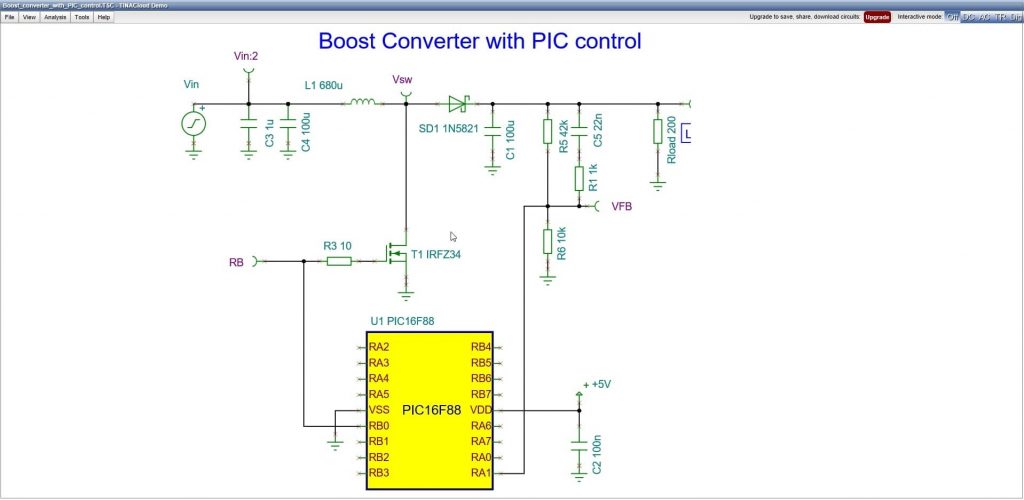
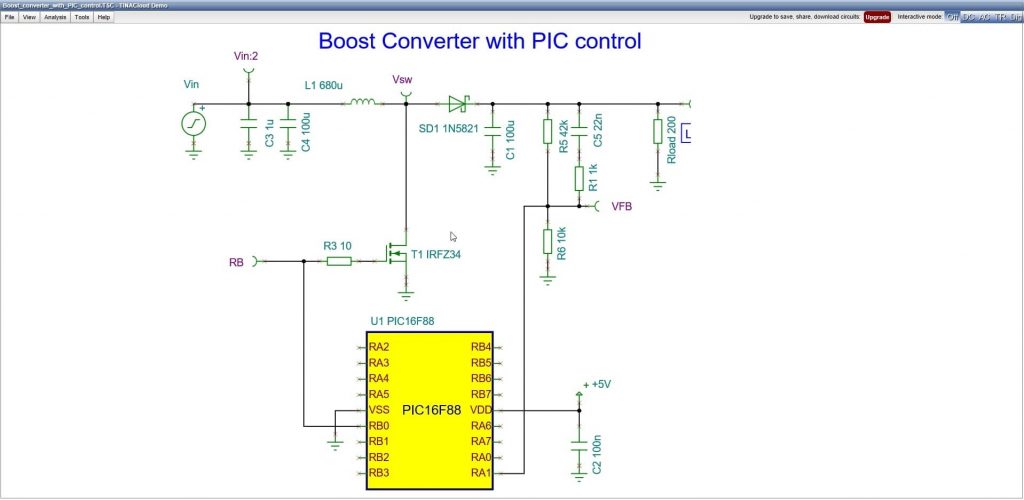
Click the picture to run this circuit online with TINACloud.
The waveforms below demonstrate how the analog parts in the circuit and the MCU interact in TINA.
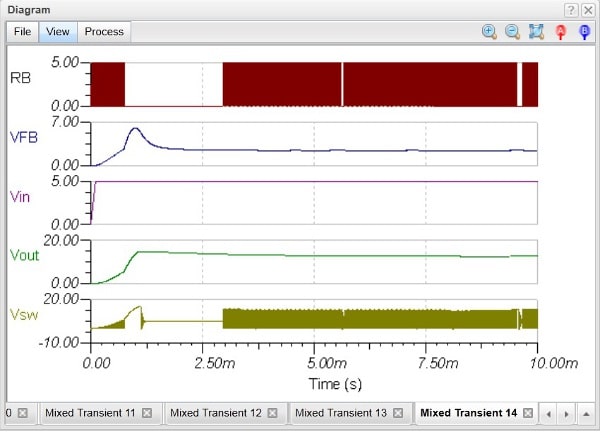
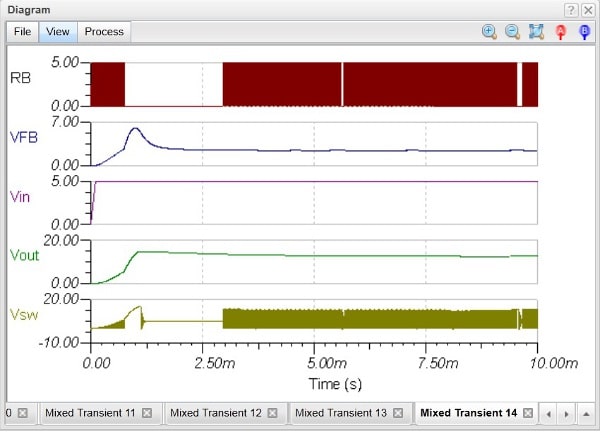
Mixed circuit example with simple analog and digital components
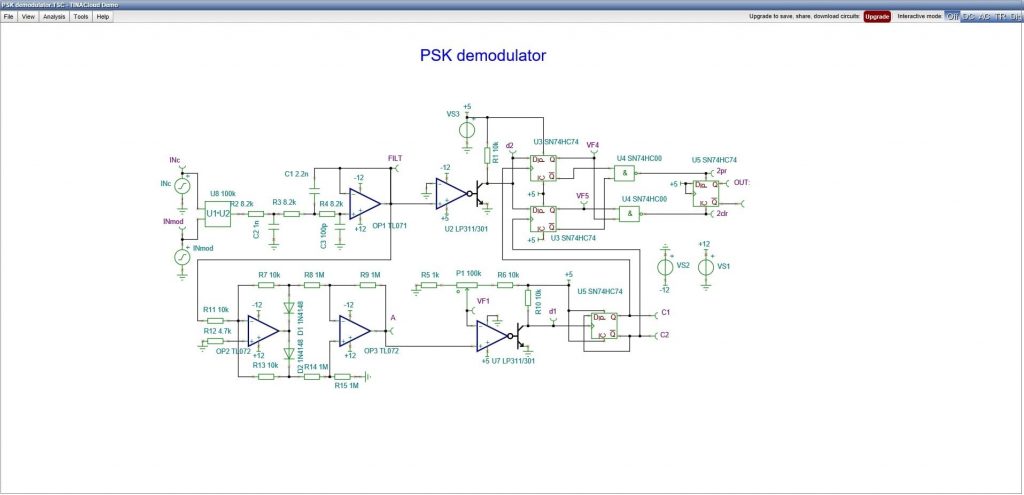
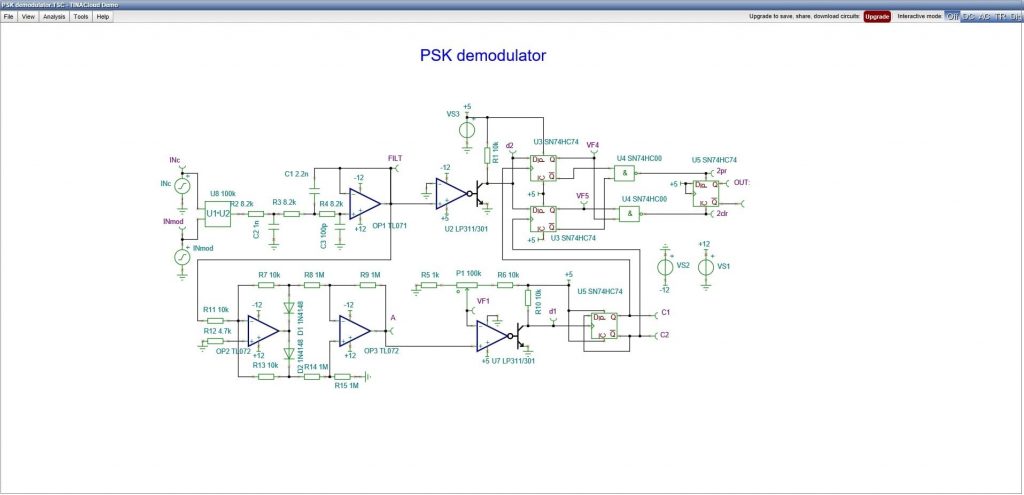
Click the picture to run this circuit online with TINACloud
Similarly to the off-line version of TINA, you can display the results in one diagram or as separate diagrams shown below by simply appending a colon ( : ) and a number to each output name.