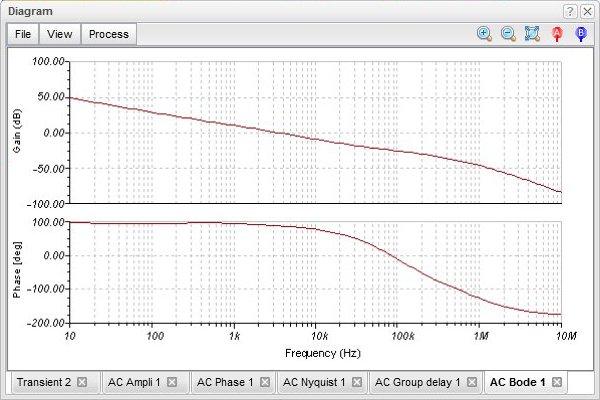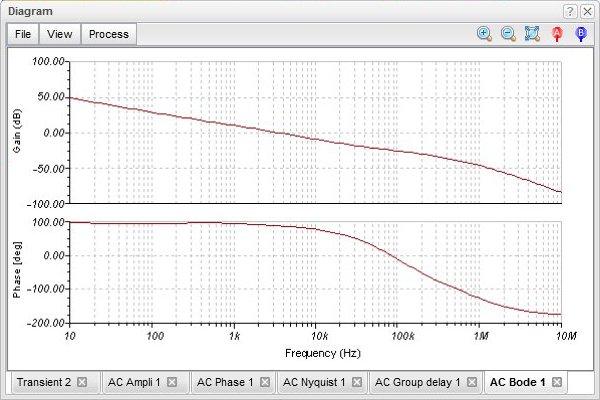SMPS or Switching-Mode Power Supply circuits are an important part of modern electronics. The heavy transient analysis needed to simulate such a circuit may take a lot of time and computer storage. In order to support the analysis of such circuits TINACloud provides powerful tools and analysis modes.
Run the simulation now with TINACloud, embedded in the window above or invoke TINACloud in a new Tab of your browser by clicking here
Using the Steady State Solver
The most time consuming part of an analysis of an SMPS circuit is to reach its steady state, when the DC level of the output voltage does not change and the output waveform has only a small periodic ripple. To find this state automatically, TINACloud has a Steady State Solver under the Analysis menu.
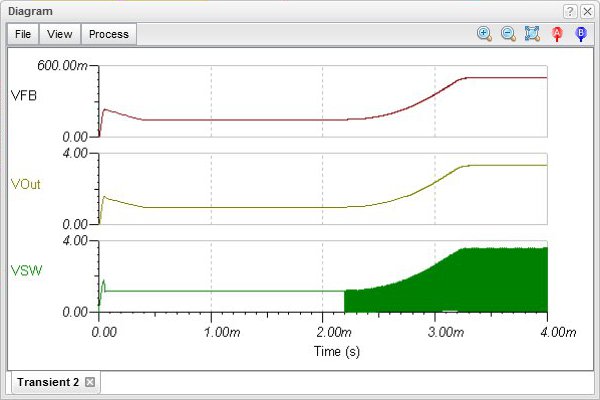
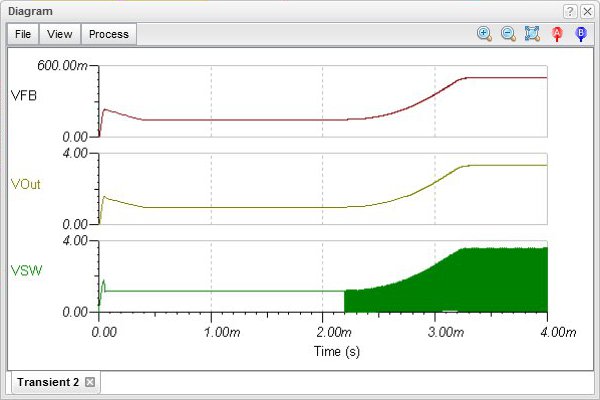
Input step analysis
One of the standard analyses for SMPS circuits is the calculation of the response to an input change to test the capability of the SMPS design to regulate the output with step changes in the input line. This can be accomplished by adding a pulse to the input voltage and checking the output and other voltages. Since the input change is relative to the steady state, we can start it from the steady state initial values calculated by TINACloud’s steady state solver.
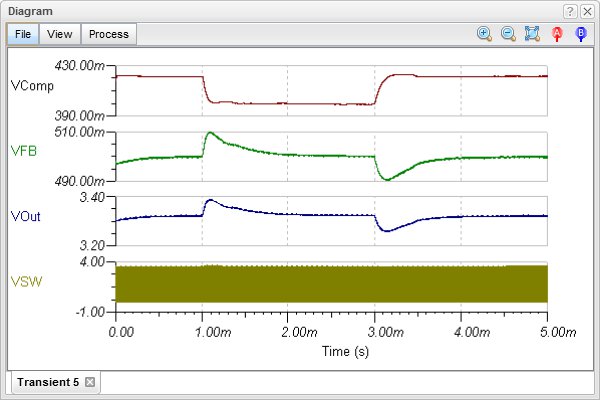
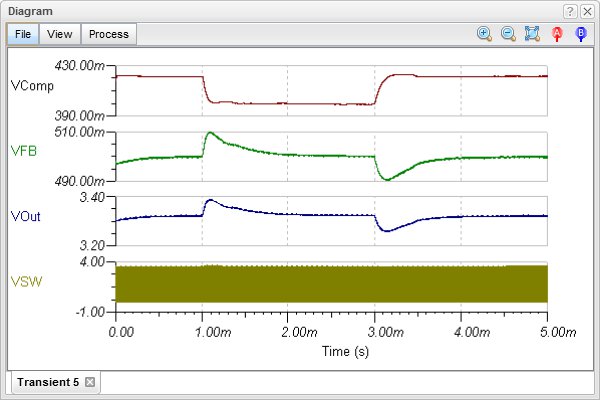
Load step analysis
Another standard analysis is to determine the SMPS response to a fast load change. Using simulation, the response to load changes is obtained by adding a current pulse to the load and analyzing the output and other voltages. Since the load change is relative to the steady state we can start it from the steady state initial values calculated by TINACloud’s steady state solver.
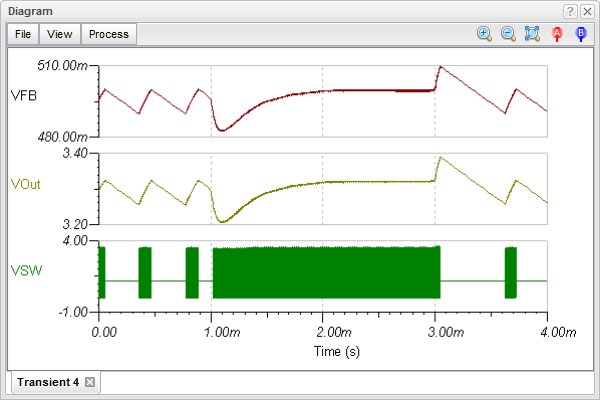
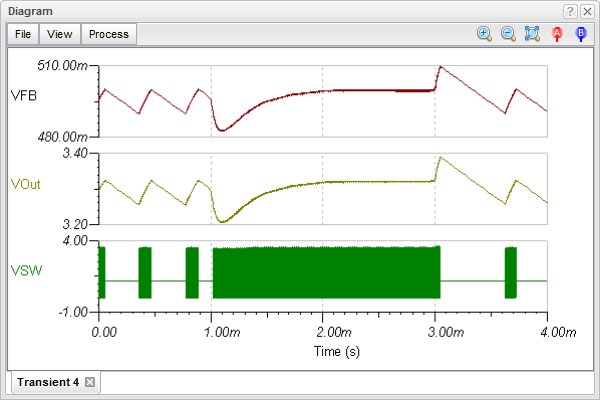
AC analysis
For AC analysis and stability analyses you can use the so called Average models provided in TINACloud. The average models represent a method, based on averaging the effects during the switching process. The resulting equations are linear therefore the method is extremely fast in order to draw Bode and Nyquist plots needed for stability analysis. Note that for using the AC analysis function of TINACloud you need an average model, the transient models are not applicable and will give improper results